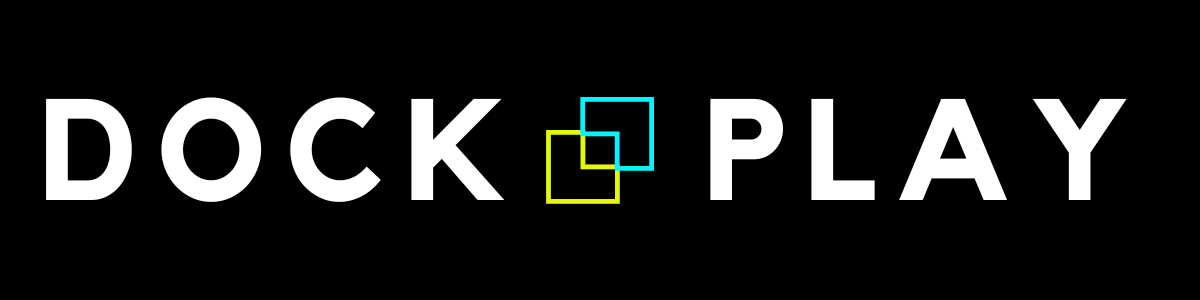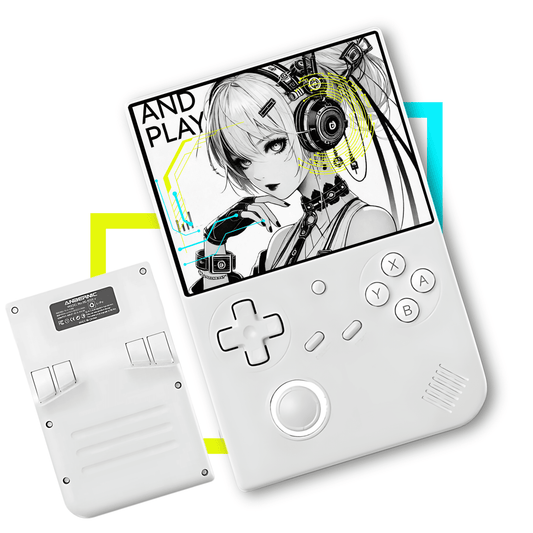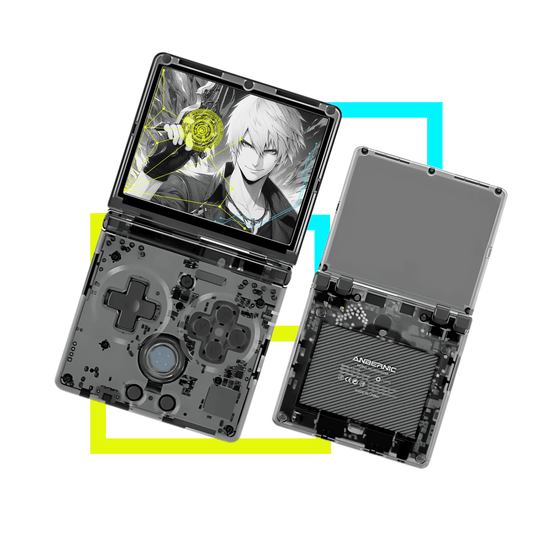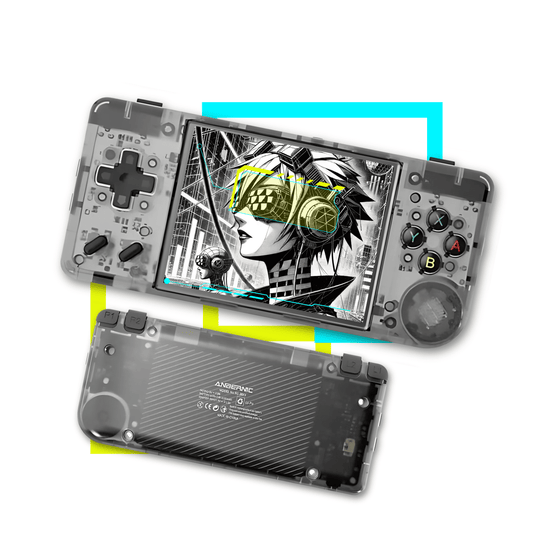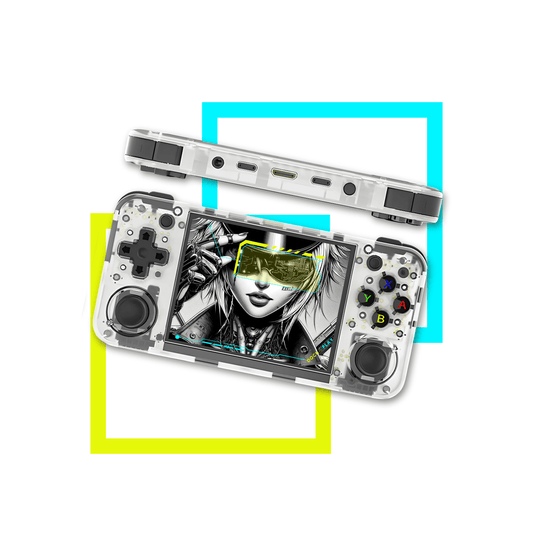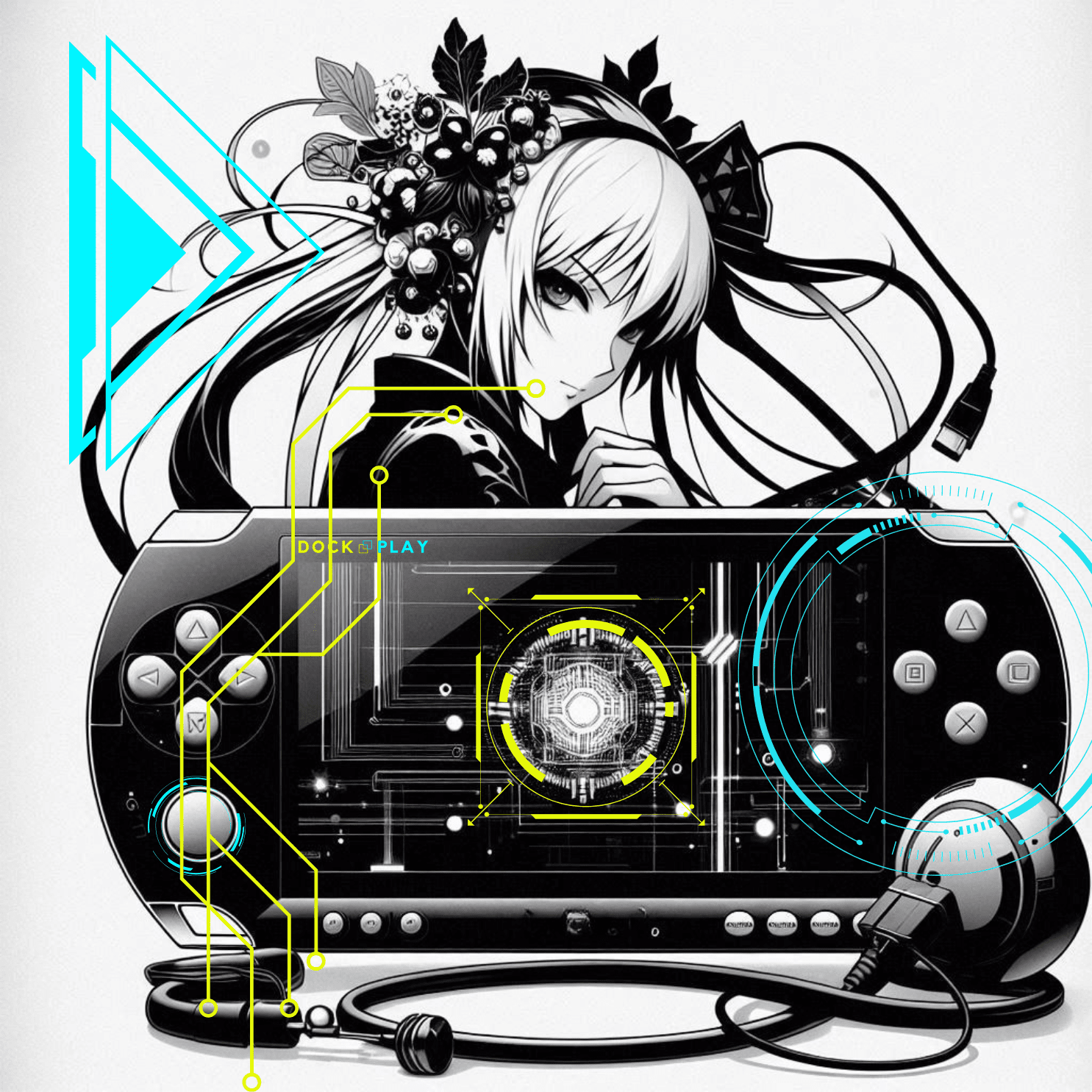MagicX Zero 40
-
€0,00 - Reduced price
- €99,00
- Comparative price
- €99,00
- Normal price
- Unit price
> Solo Formula
Receive the Console and its French Instructions to download.
-- OR --
> Advance Pack Formula (Recommended)
Enjoy the full experience and unlock up to €15 off.
- New Generation Android Console
- Personalized Tutorial
- Services and Accessories of your choice
📦 Shipped from Asia Direct Factory 🌍
Order now and receive between Tuesday 09 and Saturday 20 September
Delivery
- For Neo Retro and Android consoles, the average delivery time is 7-15 business days from the date of shipment.
- Before shipping, the average processing time is 24-48 hours, which can exceptionally be extended up to 2 weeks in the event of stock shortages, manufacturer restocking or holiday periods impacting logistics.
- New consoles are shipped directly from the factory in China.
- Where availability permits, some models are shipped from Europe.
- The consoles are equipped with the latest firmware version.
- Shipping and import charges are included, you only pay the displayed price.
- The tracking number is sent as soon as the console is shipped and can be tracked on our website as well as on the carriers' platforms.
- You can subscribe to 100% Delivery Insurance to benefit from a guaranteed new shipment in the event of delivery failure due to loss or theft certified by the carrier.
- In accordance with European legislation, you can return your product for exchange or refund within a statutory period of 14 days.
Guarantee
Information on guarantees
Consoles can be exchanged or repaired within 3 months of purchase, when the observed anomaly is identified by the manufacturer and there is a software or hardware support solution.
Most cases encountered by customers can be resolved remotely by communicating the appropriate instructions.
Examples
- Charging fault: battery no longer charges
- Boot failure: the console does not start
Other cases will require the product to be returned to our premises for examination.
Third-party software and OS warning:
After-sales service cannot intervene if the console has undergone a hardware or software modification not covered by the manufacturer. The manufacturer cannot intervene in this case either. The console cannot be supported, replaced, or refunded if a software modification is made by the user.
If you use third-party software that modifies the original OS, a warning must be mentioned on the website offering this modification, warning you that there is no possibility of recourse against the manufacturer and/or retailer if the console is damaged after this modification.
If the console goes into "brick" mode with a modification that went wrong, this damage is usually irreversible.
Alternative OSes are only considered if they are supported by the manufacturer (e.g. Garlic on the original RG35XX is supported, Onion for Miyoo Mini Plus is supported, Crossmix for Trimui Smart Pro is not supported).
If you have modified the console with third-party software, we can help you return to the original OS, if and only if this operation is still possible despite the modification with third-party software.
Third-party applications that are not the original ones are not covered by console manufacturers or distributors like DOCK & PLAY. If you have any questions, please contact us .
Technical sheet
Retrogaming Emulation
Android consoles come with around thirty emulators already installed (Anbernic) or to be added using a configuration wizard (Retroid, Ayn).
Emulators cover 2d and 3D consoles, from NES, MD, SNES N64, DC, PSP to PS2, GC.
It is up to the user to add the games of their choice.
Personalized support allows you to book a session led by our Free Gaming expert who will guide you precisely through the functions and settings you want.
Android Games
Access to the Playstore catalog is enabled by logging in with your Google account or creating a new one.
The Store offers a wide range of free and paid applications, including games and entertainment apps: Amazon Prime, Netflix, Disney+, Spotify, YouTube, etc.
Existing Android games outside the store can be installed with an .apk file
Local streaming and cloud gaming services such as PlayStation Network and Xbox Game Pass are accessible with third-party apps.
Questions / Answers
Is the console suitable for beginners?
Once you're familiar with the phone-like Android interface, Android-powered consoles are still easy to use for basic functions, including adding and launching games. Advanced features, such as improving emulator performance and configuring specific applications, may require some setup time.
Is the console in French?
The multilingual interface on Android offers several display language choices, including French.
Are the games in French?
You can add the games of your choice in the regional version of your choice.
How do I add games?
There are several ways to add games to an Android console.
With a computer and a micro-SD memory card reader: download your game files (ROMs) from a reliable Internet source then copy/paste them onto the console's memory card and activate them in the folder of the relevant emulator.
The same operation can be performed with the console connected to a computer via a USB Type-C cable.
Wireless installation directly from a web browser.
Install an Android Game/App .APK file
Install a game from the Google Playstore catalog.
Play local streaming on a compatible PSN, Xbox Game Pass app...
Play cloud gaming on an application: PSN, Xbox Gamepass, Antstream etc.
Can games be added without using a computer?
Yes, after setting up the console's Wi-Fi connection, you can download files directly from the Chrome browser installed in the console.
How to access games and applications from the Playstore?
Simply set up your Google account, just like on your phone, and then you can access the Google services of your choice, including the Playstore catalog.
Can you help me if I'm looking for something specific, or with installation/configuration?
Of course! Leave us a message with your question and we will get back to you as soon as possible.
By choosing the Advance Pack formula, you benefit from a personalized introduction with our free gaming expert, a live and private tutorial session in which you are precisely guided to master the functions of your console and configure it according to your wishes.
MagicX Zero 40 : La solution sur mesure pour le rétro à double écran
- Design vertical audacieux : Écran tactile 4 pouces IPS en orientation portrait, une approche innovante et unique.
- Parfaite pour les consoles 2 écrans : Reproduction fidèle de l'expérience DS avec double affichage superposé.
-
Console Android polyvalente : Accès à un univers d'applications et d'émulateurs grâce à Android 14.
La MagicX Zero 40 ose un design révolutionnaire avec son écran vertical qui change complètement l'approche du gaming portable.
Cette orientation portrait n'est pas un hasard : elle reproduit parfaitement l'expérience des consoles à double écran type DS qui ont fait les beaux jours du jeu portable avec fonctions tactiles.
Elle est aussi parfaitement adaptée aux jeux avec orientation verticale "TATE" comme certains jeux d'arcade.
Grâce à Android 14, elle ne se contente pas d'être une console rétro, mais devient une véritable plateforme polyvalente offrant un accès illimité à tout type d'émulateurs et applications.
Read more [+] Link [-]
Pourquoi choisir la MagicX Zero 40 ?
- Design unique : un format vertical pensé spécifiquement pour les jeux à double écrant les jeux verticaux à orientation TATE.
- Polyvalence : Plus qu'une console rétro, un véritable écosystème de jeu.
- Innovation accessible : un design audacieux et la puissance d'Android à prix abordable pour tous les passionnés.
- Dawn Launcher intégré : Interface optimisée pour faciliter la gestion de librairie de jeux